
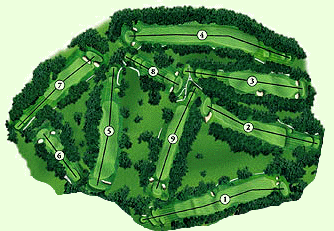
Zelle® allows you to pay NASGA for tournaments, Membership Renewals, Guest banquet fees, etc. using your bank’s website or mobile app.
This provides our members with an option for electronic payment without an extra transaction fee.
If you are new to Zelle®, you can either go to your bank’s site and type Zelle® into the Search bar OR click here to see if your bank supports payments using Zelle®. If your bank does, just follow their simple steps to complete the setup. If your bank is not yet partnered with Zelle®, you can still use it to pay by installing the Zelle® app and setting up a Visa® or Mastercard® debit card.
Fees are based on your agreement with your bank. There may be no fee or there may be a nominal per-transaction fee.
To pay NASGA, setup a recipient using NASGA’s payment email address moc.agsan@flogyalp and specify the correct amount for the tournament. Remember to enter the tournament location name in the memo field. If your bank does not support a memo field or you forgot to indicate the tournament name, you must send an email to the treasurer and tournament director.
To pay for more than one person simply multiply the tournament entry fee by the number of players you plan to pay for and add the additional name(s) to the memo. If they don’t fit, send a follow up email to the treasurer and tournament director.
If it will fit along with the tournament name, feel free to include it in the memo. However, many banks offer limited space in the memo field. You may need to send a separate pairing request to the tournament director.
Some banks may not have a memo field. If this is the case immediately send email to the moc.reciffoagsan@rerusaert and moc.reciffoagsan@tnemanruot to let them know which tournament you paid for. You can include any pairing and tee time preference requests in that note.
Most banks that do have a memo field, severely limit the characters in that field. If you need to include additional information, like your pairings request, please send email to the tournament director to let them know. This can be combined with the reason for payment email.
You will receive confirmation from your bank as soon as the transaction is processed, either via text message or email, based on how you setup Zelle®. You can also go to the Am I signed up? page to check your status.
If you have any additional questions, feel free to reach out to a NASGA officer. We’re happy to help.
Here is a list and some links to a few banks that are known to support Zelle.